Electron
2022年8月2日小于 1 分钟
Electron
介绍
安装
- 依赖 npm config set ELECTRON_MIRROR https://npmmirror.com/mirrors/electron/
- 创建vue+vite项目: ts + npm create electron-vite
问题
- 解决electron vue 项目中 Failed to fetch extension, trying 4 more times
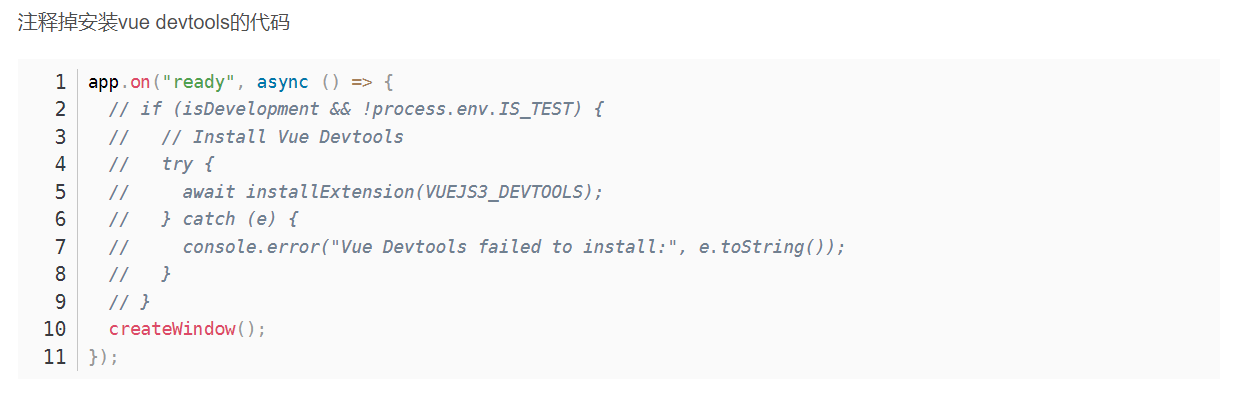
- Ubuntu安装npm install 错误-执行以下命令
- npm install --ignore-scripts
通信
- 教程来源:https://www.5axxw.com/questions/content/grs3s1
- 主进程的api不能直接来使用,需要通过ipcMain暴露出来
- 才能给暴露渲染进程的window的方法使用,如下面所例!
vue3 + Electron
进程通信
暴露给渲染进程的API
const { contextBridge,ipcRenderer } = require('electron')
//暴露给浏览器进行调用
contextBridge.exposeInMainWorld('myAPI', {
openFile(){
ipcRenderer.send('openFile');
}
})
主进程定义的通道
const { app,ipcMain,dialog } = require('electron')
//whenReady初始化完成调用改方法
app.whenReady().then(async ()=>{
createWindow() //创建窗口
showNotification() //通知
ipcMain.on('openFile', () => { //定义进程通知
dialog.showOpenDialog({title:"选择部署文件包",properties: ['openFile']})
});
})
API
提示
无特殊说明用法同上面
- 发送的例子-无法获取结果
- ipcRenderer.send -> ipcMain.on
- 发送并获取结果
- ipcRenderer.invoke -> ipcMain.handle
打包
- deepin
- https://bbs.deepin.org/zh/post/209813
- snapd_2.49
- libseccomp2_2.5.1
- 放在本目录下